
It’s easy to move your tablet or smartphone into an holographic projector.
Technically it’s not an hologram, but you will obtain a nice 3D effect.
You can even create your own hologram from pic!

The dimensions I give in this section are for a 10″ iPad but it also works on my 7″ tablet. At the end of the post you will find the dimensions for a smartphone.
Let start by building the template.
On a sheet of paper, draw a circle, radius 9.5 cm.


Maintaining the compass’ spacing, make six marks around the circle.
Connect 5 brands, the first and last ones are connected with the center of the circle.
Link the 3 center marks with dotted lines (will be the fold lines).



Draw a concentric 1.5 cm radius circle.
Connect with lines at the intersections of the marks made on the big circle.
The template is ready!

Now you need a transparent plastic.
You can use the cover of a CD box but it is not easy to cut and to glue.
I advise you to recycle transparent packaging (it does not lack …), I have used a transparent sheet for overhead projector.
Tape the transparent material on your template and cut on the solid lines.


Fold along the dotted lines and join the two edges with clear tape (“transparent” tape is not transparent ![]() ).
).


– Enter “hologram video” in your favorite browser,
– put your pyramid (base up!) at the center of your tablet,
– Close the curtains,
– … Open your eyes!



Place your tablet on a shelf, the spine at eye level.
It was hard for my digital camera to catch the videos but it’s really impressive!
Cut 4 times this shape or duplicate to cut in one piece.
Open Photoshop and create a black document (size of your screen). Mark the center of your document with guides. Position your cropped picture (using “magnetism” it will focus automatically).
Duplicate 3 times your pic to position them as shown. The interior space must be Square (but remove the yellow color before saving your file!).
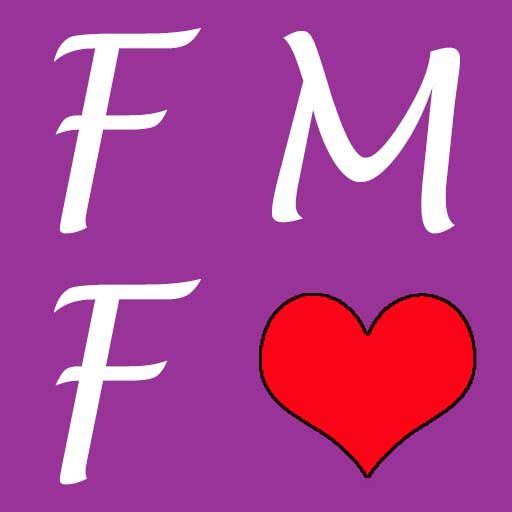





Leave a Reply